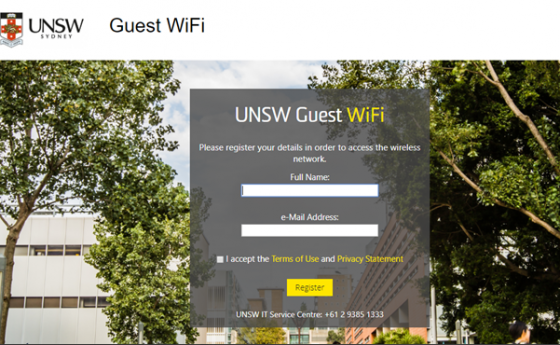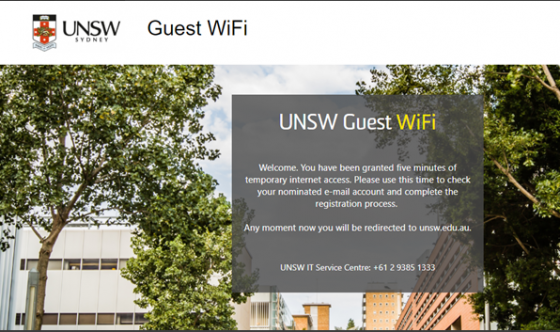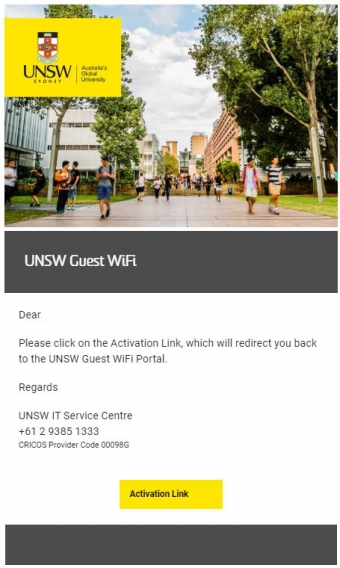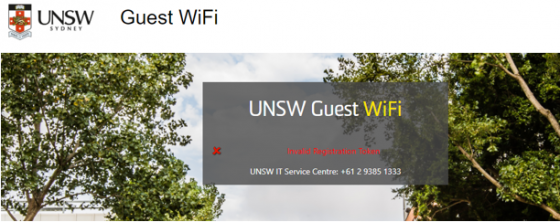In order to connect to the guest wi-fi network please follow the steps below:
Step 1 - Navigate to Wi-Fi settings and connect to the 'UNSW Guest' Network.
Step 2 - You will be redirected to a registration screen and be asked to provide your name and e-mail details. You will also need to accept the T&Cs and Privacy Statement before proceeding. If you are not automatically redirected to this portal, go to the following link: https://guest.wireless.unsw.edu.au/guest/guest-email-login.php
Step 3 - After clicking Register, you will then land on a welcome screen, which says you have temporary (approximately five minutes) access, before being redirected to the UNSW home page. You will need to promptly navigate to your mail account to get the activation link.
Step 4 - Use the Activation Link from the email to activate the access:
Step 5 - You will land on a confirmation screen asking you to confirm (or reject) Wi-Fi access:
Step 6 - After choosing, you will be redirected to a final screen confirming or denying Wi-Fi access to your device. You will have one week of continuous access. After that time, you can repeat the registration process as often as you wish:
Reminder – UNSW staff and students should not connect to UNSW Guest as it has restricted access. If you are a staff or student please connect to the Uniwide Network.