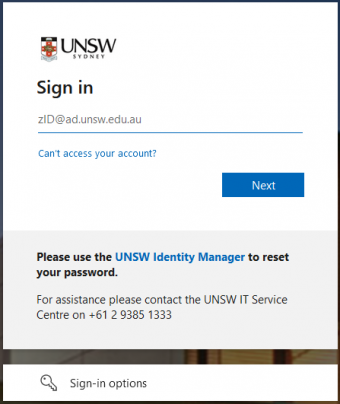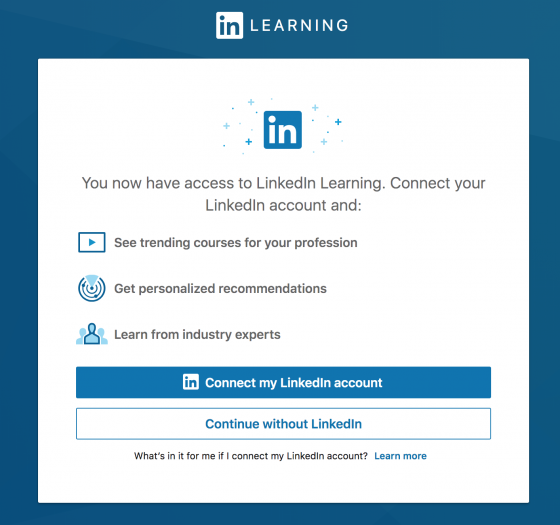Overview
LinkedIn Learning delivers online courses for UNSW students and staff to help achieve personal and professional goals. UNSW students and staff have unlimited access to a vast library of courses designed to advance skills with personalised recommendations based on previous experience.
How to Login
Step 1 - Click the link above
Step 2 - To log in use your UNSW zID in the format zID@ad.unsw.edu.au and your password.
Step 3 - You have an option to connect your LinkedIn account to LinkedIn Learning or continue without an account. If you decide to connect your LinkedIn account with UNSW please ensure you use the following username format to authenticate: zID@ad.unsw.edu.au
Privacy
Once logged in you can choose to use LinkedIn Learning with only your UNSW login or, if you have a personal LinkedIn profile, you can choose to connect that to your Learning account.
- UNSW Login: If you continue only with your UNSW login any activity you do in LinkedIn Learning and any courses you do will remain private so that only you can see that. This information is not shared.
- LinkedIn Profile: If you decide to link through your LinkedIn Profile then you can choose to add any courses you have completed to be listed on your LinkedIn Profile.